PICratchBOX(called "PrB" for short) is an USB-MIDI controller for
both PC and Mac.
The PrB brings out full potential when used with NI's tractor
Scratch Pro/Pro2. No other mixer/controller has high quality
pads and fader in the manner of 2 channel battle mixer like
PrB. Just simply plug PrB into NI's DJ Audio Interfaces and
feel the difference.
Please see the link.
See the image above to see how to connect all the gears.(same with CDJ)
Then, you need to make "Mixing Mode" is set to "Internal" in the Traktor
preferences to make PrB works with Traktor Scratch and you are ready
to go!
You may also want to use real vinyl in your dj set. that can be easily
done by switching the deck configuration from "Track Deck" to
"Live Input". Just by doing this, you can now use both real vinyl
and control vinyl with PrB.(same with Audio CD.)
Next time. I am going to explain how to set up all the faders on PrB.
Stay tuned.
*1 PrB is fully working with Traktor AUDIO10, 6 and AUDIO 4 DJ.
Last 5 posts in Controller
- <!--:ja-->Chalkboard Electronicsのタッチスクリーンの輝度を強制的に最大値にする<!--:--><!--:en-->How to raise the brightness to max value of Chalkboard Electronics Touch Screen<!--:-->
- <!--:ja-->Banana Piでタッチスクリーンを使う<!--:--><!--:en-->How to use a touchscreen on Banana Pi<!--:-->
- <!--:ja-->Banana Piでのカーネル再構築<!--:--><!--:en-->Re-compile of Kernel on Banana Pi<!--:-->
- <!--:ja-->Banana Piで解像度1366x768のモニタを使う場合<!--:--><!--:en-->How to use the screen resolution 1366x768<!--:-->
- <!--:ja-->Banana Pi(Bananian)へのPd-extendedのインストール<!--:--><!--:en-->How to install Pd-extended to Bananian on Banana Pi<!--:-->

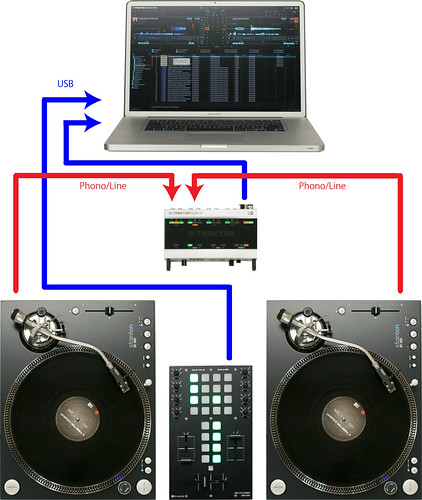
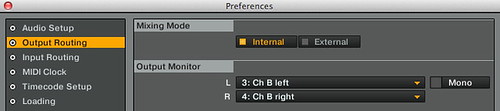
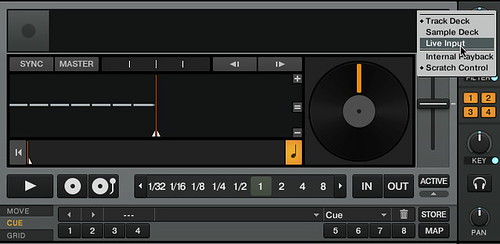
[…] – Playing Manual – TweetHow to set up PrB Fader Adjustment MIDI mapping file for PrB PrB MIDI mapping assign – Introduction – PrB MIDI […]