In order to play PrB, you will need MIDI mapping file. It is very
complicated and time consuming job to do. However, some
of you have already seen our videos on Vimeo and wondering
how we did our MIDI mapping. So here's what we did. Please
download the file from the link below.
DOWNLOAD : PrB_mapping.tsi
For those who haven't seen our video yet. Please take a look here.
Once you open Preferences in Traktor Scratch, you will find
"Import" button on the bottom left of the window, then you
click the "Import" and choose the PrB_mapping.tsi which you
have just downloaded from the link above.
Once you have done this, your whole setting wil be changed
to PrB_mapping.tsi.
If you want to know more about our mapping. you can see
them in Preferences/Controller Manager.
Next time. We will show you haw to use PrB_mapping file.
Stay tuned.
Last 5 posts in Controller
- <!--:ja-->Chalkboard Electronicsのタッチスクリーンの輝度を強制的に最大値にする<!--:--><!--:en-->How to raise the brightness to max value of Chalkboard Electronics Touch Screen<!--:-->
- <!--:ja-->Banana Piでタッチスクリーンを使う<!--:--><!--:en-->How to use a touchscreen on Banana Pi<!--:-->
- <!--:ja-->Banana Piでのカーネル再構築<!--:--><!--:en-->Re-compile of Kernel on Banana Pi<!--:-->
- <!--:ja-->Banana Piで解像度1366x768のモニタを使う場合<!--:--><!--:en-->How to use the screen resolution 1366x768<!--:-->
- <!--:ja-->Banana Pi(Bananian)へのPd-extendedのインストール<!--:--><!--:en-->How to install Pd-extended to Bananian on Banana Pi<!--:-->

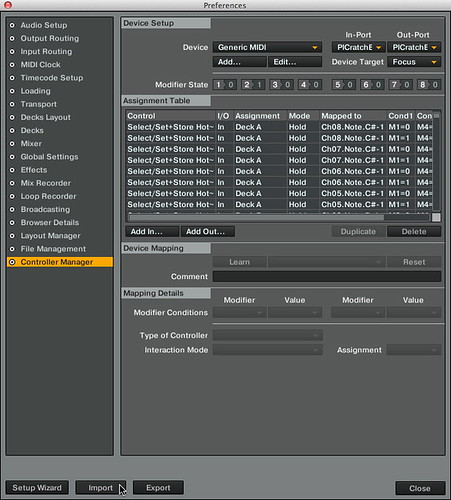
[…] – Playing Manual List – TweetHow to set up PrB Fader Adjustment MIDI mapping file for PrB PrB MIDI mapping assign – Introduction – PrB MIDI mapping assign – Selecting and […]