How to adjust fader torque(stiffness) and lag time.(cut-in time)
Fader curve and reverse setting is explained here.
- Fader Torque adjustment.
- Remove all the knobs on top panel.

- You can remove top panel by removing 4 screws on top panel.
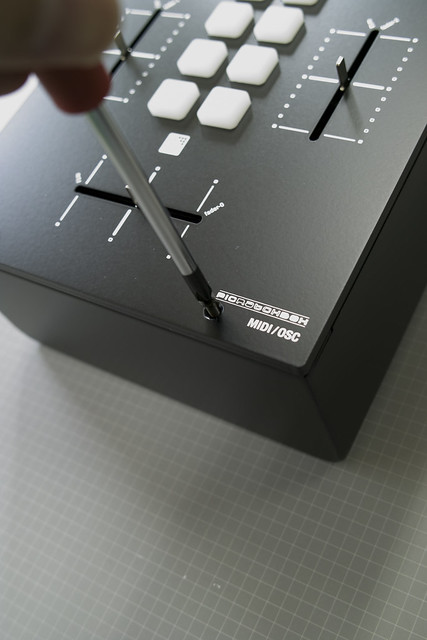
- Make sure that cross fader sits in the middle then turn the magnet using flathead screwdriver until you get the right adjustment.
Turning magnet to clockwise makes fader tension heavier and turning magnet to anti clockwise makes fader tension lighter. Just be careful not to drop the magnet when you do it.
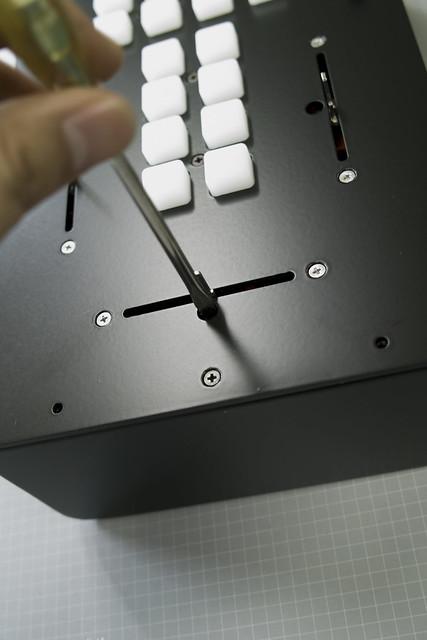
- Remove all the knobs on top panel.
- Cut lag adjustment.
- See 1-1 and 1-2.
- Remove 1 screw below cross fader and 2 screws above 4×4 pads.(see picture link)
Then remove top panel. Please be careful when doing this in order to not to damage the cable inside.
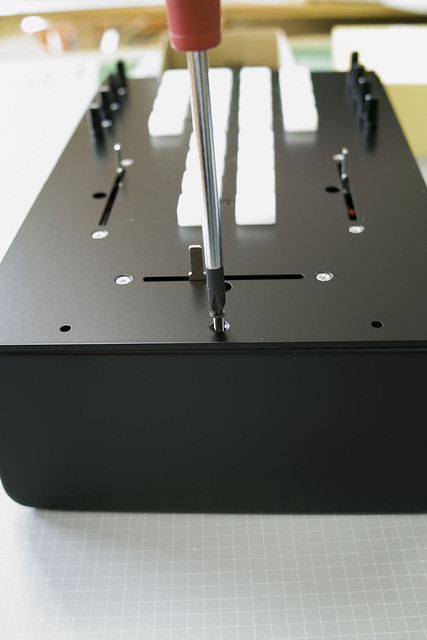

- Remove both screws by the cross fader.

- On the both side of the fader, there is a tiny screw where you can adjust cut lag.
Turn the screw until you get the right adjustment. you might get a sound leak if you do it too much.

Last 5 posts in Controller
- <!--:ja-->Chalkboard Electronicsのタッチスクリーンの輝度を強制的に最大値にする<!--:--><!--:en-->How to raise the brightness to max value of Chalkboard Electronics Touch Screen<!--:-->
- <!--:ja-->Banana Piでタッチスクリーンを使う<!--:--><!--:en-->How to use a touchscreen on Banana Pi<!--:-->
- <!--:ja-->Banana Piでのカーネル再構築<!--:--><!--:en-->Re-compile of Kernel on Banana Pi<!--:-->
- <!--:ja-->Banana Piで解像度1366x768のモニタを使う場合<!--:--><!--:en-->How to use the screen resolution 1366x768<!--:-->
- <!--:ja-->Banana Pi(Bananian)へのPd-extendedのインストール<!--:--><!--:en-->How to install Pd-extended to Bananian on Banana Pi<!--:-->

Leave a Reply