We kept PrB design minimum.
You won't find knob for fader curve or reverse change switch
anywhere on the surface. So we made program called
the PrB_fs with Max6.
The PrB_fs let you customize your fader adjustment as easy as
ABC. Choose the curve pattern from 0 → 7(sharp → open).
Reverse setting can be changed by switching ON/OFF.
Your fader settings will be saved automatically. So, You don't
need to do this again every time you load Traktor Scratch.
The PrB_fs can be downloaded from the link below.
Next time. We will be showing how to import MIDI mapping file to Traktor Scratch.
Last 5 posts in Controller
- <!--:ja-->Chalkboard Electronicsのタッチスクリーンの輝度を強制的に最大値にする<!--:--><!--:en-->How to raise the brightness to max value of Chalkboard Electronics Touch Screen<!--:-->
- <!--:ja-->Banana Piでタッチスクリーンを使う<!--:--><!--:en-->How to use a touchscreen on Banana Pi<!--:-->
- <!--:ja-->Banana Piでのカーネル再構築<!--:--><!--:en-->Re-compile of Kernel on Banana Pi<!--:-->
- <!--:ja-->Banana Piで解像度1366x768のモニタを使う場合<!--:--><!--:en-->How to use the screen resolution 1366x768<!--:-->
- <!--:ja-->Banana Pi(Bananian)へのPd-extendedのインストール<!--:--><!--:en-->How to install Pd-extended to Bananian on Banana Pi<!--:-->

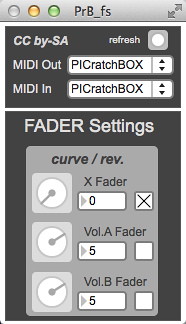
[…] – Playing Manual – TweetHow to set up PrB Fader Adjustment MIDI mapping file for PrB PrB MIDI mapping assign – Introduction – PrB MIDI mapping assign […]